Perhaps the best place to get the kind of professional development you are actually looking for is online. Most of that content is going to be passive. That is, you will simply read, watch or listen to something that will improve your performance.Some of it will allow you to interact. Much of this includes the social networks such as Linkedin or Google plus.
Once in a while you will run into something that is designed to actually learn your preferences and deliver content that suites you and your interests. Netflix works this way. It suggests films you may like based on what you have watched in the past. I regularly use an app called Zite. This is a free, personalized iPad app which learns your preferences and scours the internet for stories and articles that you are likely to enjoy reading.
There is so much out there, each and every person can find a good way to learn anything you like for free!
Educational technology blog with a Google slant. I discuss ideas and tips related to learning in a digital world.
10/17/2011
10/03/2011
Cirriculum mapping
Curriculum mapping is a powerful tool. It is a process of recording everything that is taught and assessed in order to improve instruction in a department. This can take some time, since each person in a given department has his or her own way structuring a class. In biology, for example, one teacher may want to start with chemistry and another prefers evolution. To add to this, there are different ways of scaffolding information and assessing what has been learned.
Google products can make this process more manageable.
In Google docs, all of your assessments from worksheets to tests can be stored and shared securely. By putting these documents online, other teachers can have access to your materials. Students can easily be blocked from seeing them however, making the system both secure and collaborative.
Google calendars increases selective collaboration even more. Here, you can enter the topic you are covering, the standard, performance indicator or essential question the topic covers. You can also attach any document you have in your Google docs account. Here's the really magical part of all this- it is secure!
If you only share your test with faculty members, then students cannot see it. However, any other teachers can take a look at what you're testing and adjust their teaching accordingly.
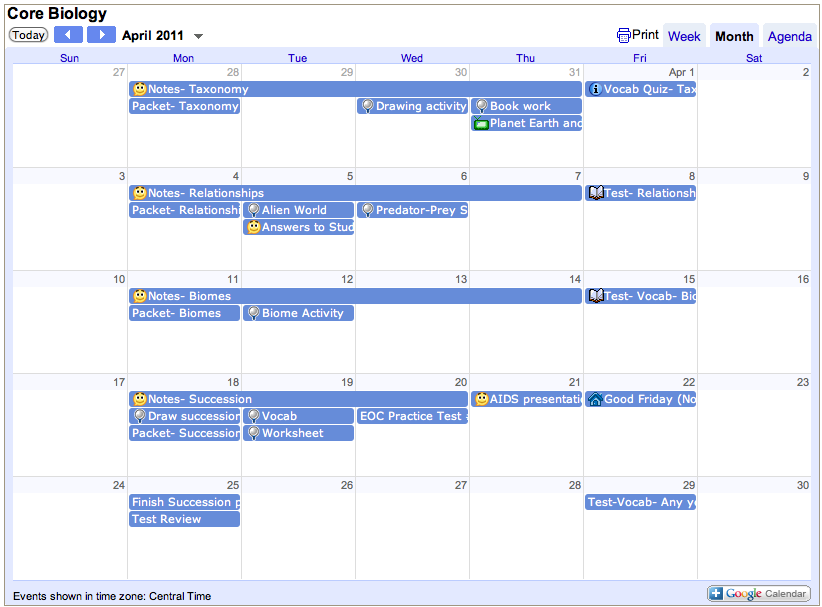
At the end of the year, when it comes time to map the curriculum, simply search for the standard, performance indicator or essential question. Every date in which the indicator was typed will show up instantly. Click on the date and the details of the entry appear. If you've attached a test or assignment stored in Google docs, you can share the material.
Using this method would not only benefit the department, but individual teachers. They would never have to wonder what they did last October. If they want to know how long they taught osmosis last year, they just look it up. Which handout went along with that lesson on rain forests? It's attached to the lesson.
Google docs combined with Google calendars is a powerful way to improve education.
Google products can make this process more manageable.
In Google docs, all of your assessments from worksheets to tests can be stored and shared securely. By putting these documents online, other teachers can have access to your materials. Students can easily be blocked from seeing them however, making the system both secure and collaborative.
If you only share your test with faculty members, then students cannot see it. However, any other teachers can take a look at what you're testing and adjust their teaching accordingly.
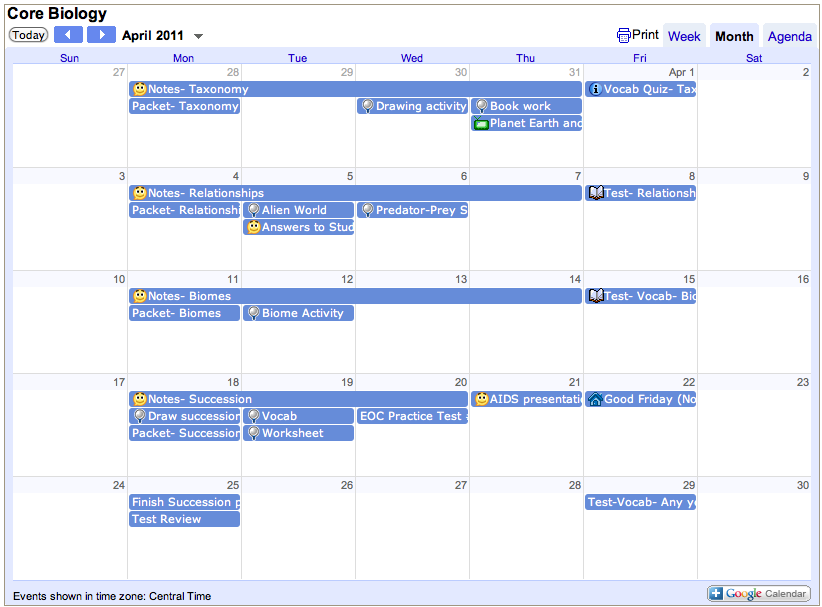
At the end of the year, when it comes time to map the curriculum, simply search for the standard, performance indicator or essential question. Every date in which the indicator was typed will show up instantly. Click on the date and the details of the entry appear. If you've attached a test or assignment stored in Google docs, you can share the material.
Using this method would not only benefit the department, but individual teachers. They would never have to wonder what they did last October. If they want to know how long they taught osmosis last year, they just look it up. Which handout went along with that lesson on rain forests? It's attached to the lesson.
Google docs combined with Google calendars is a powerful way to improve education.
Subscribe to:
Comments (Atom)