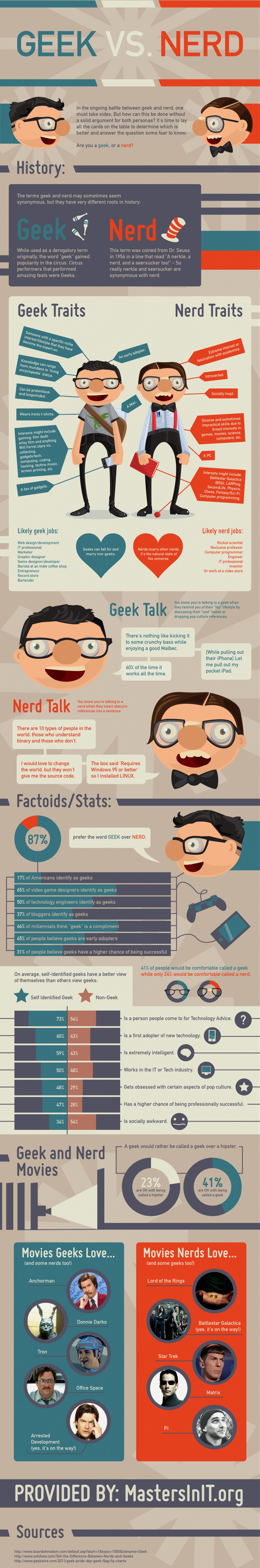Feel free to copy, use or modify this guide as you see fit:
STEP ZERO: Know what you want.
Before doing anything else, make sure you know what it is you hope to get out of this search, because that will dramatically change how you do it. Many research questions do not lend themselves to a systematic and analytical approach. You must be very careful.
Activity:
- Write your research question. For example: To what extent did General Zia ul-Haq influence the people of Pakistan?
- Decide if you have an answer in mind you want to defend or if you are honestly searching. Is this a historical or philosophical work? Are you looking for hard, numerical data or personal interviews?
The basic structure of all search programs is pretty standard. There is a search box which may or may not allow you to do more advanced searches. The programs search for combinations of key words. Now, if you can shorten your question to the one or two most important words in the question, you’ll probably get a good search.
Activity:
- Pick out the key words and phrases (a phrase should not be more than 3 words long).
- Order those key words from most relevant to least. Consider which word or phrase would give you the best results as a search term.
There are many types of search programs out there, but you can roughly divide programs into a couple of categories.
The most well know programs are Internet search engines. These include Bing, Yahoo Answers and of course Google. Google is the most popular because most of the time it gives you the sites your looking for. Thats not to say it provides accurate information. Consider the search “9/11 Truth”. This will bring up sites devoted to the idea the government was behind the events of 9/11.
Similar to this are databases. These are designed to search through reputable articles and books. Typically, this is where you will go to find primary documents. Unfortunately, they are also subscription based.
Another very important type of search program is the calculator. These programs allow you to solve math problems of course, but also to see how to do chemistry or adjust a recipe. There are also word calculators to help you fill in the missing letters of a word if you leave a bl_nk in the middle. I would put dictionaries and thesauruses in this category as well. These would provide you with definitions and similar/ different words. For an excellent example, look at Wolfram Alpha.
Finally, there are searches within sites. These are often hit or miss. They sometimes bring you the information you want, but often do not.
Activity:
- Use your #1 search term to find good information. We will use Google scholar and Google books.
Most of the time, the summary will tell you what sort of website you're dealing with. Combine that knowledge with your goal from Step Zero, and take the appropriate action. Keep in mind that students have limited time and energy. It's vitally important that they look over the summary before clicking on a website.
Activity:
- Look over your first page of hits.
- Quickly decide on the best one.
- Click on it and look over the information.
- Write down how useful the site was.
Sometimes doing an image/map search will lead you to more relevant information.
Here are the results I got from entering my search term into Google maps. Note the two countries that the General's name is being used. Also note how easy it was to find the location of his tomb.
Activity:
- Enter your top search term into Google maps and images.
- Describe the results.
STEP FIVE: Command F.
When you have a web site up in front of you, glance at it to get a feeling for it’s trustworthiness (does it have a date, an author, a method of contacting the institution, etc...) then hit command F.
A “find” box will come up. Enter in your key word or phrase and hit return. The program will find that term for you. This is a huge time saver. It avoids wasting precious time and energy sifting through useless information to find the nuget you need.